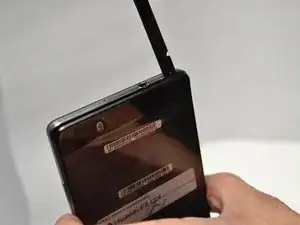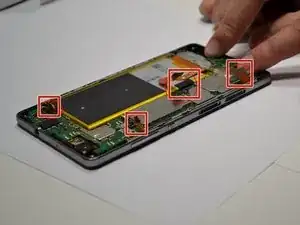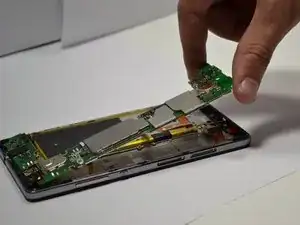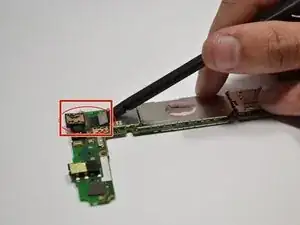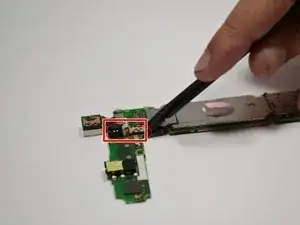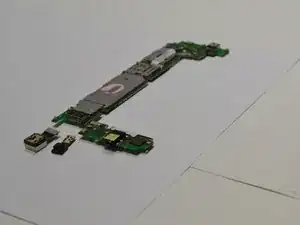Einleitung
In this guide, instructions will be laid out to guide the replacement of the Huawei P8 Lite's front and rear facing cameras.
Werkzeuge
-
-
Insert the SIM card eject tool into the small circular slots.
-
Apply slight pressure to pop the SIM card out, and remove it.
-
-
-
With your finger nails, spudger or other gentle tools, remove the back cover by wedging into the space and popping the edge free.
-
-
-
Remove three screws using a Phillips #000 screwdriver.
-
Remove four screws using a T5 Torx screwdriver.
-
-
-
Using your fingers, carefully unlatch and remove the connectors attached to the motherboard.
-
Abschluss
To reassemble your device, follow these instructions in reverse order.