Einleitung
Verwende diese Anleitung, um das Display inklusive Rahmen deines Huawei P9 Lite auszutauschen.
Sieh dir auch die Kommentare bei den letzten beiden Schritten an, sie könnten je nach Ersatzteil hilfreich sein.
Werkzeuge
Ersatzteile
-
-
Benutze ein Plektrum um die Rückabdeckung abzulösen, beginne damit an der unteren Kante.
-
Arbeite dich entgegen dem Uhrzeigersinn um die Rückabdeckung herum und löse vorsichtig nach und nach die Klickverbindungen.
-
-
-
Verwende das Opening Pick, um die Rückabdeckung nach oben zu hebeln und vom Klebstoff zu lösen.
-
-
-
Entferne die neun Kreuzschlitzschrauben #00, mit denen die Metallabschirmung befestigt ist.
-
-
-
Löse den Fingerabdrucksensor mit einem Spudger vom Motherboard ab.
-
Löse das NFC-Antennenkabel von der Metallplatte ab.
-
-
-
Trenne die Verbindung vom Motherboard Flexkabel sowie das Batterie Flexkabel und das Antennenkabel.
-
-
-
Trenne die Verbindung des Displaykabels sowie die Verbindung des Power- und Lautstärkekabels.
-
-
-
Verwende einen Spudger um das Motherboard vorsichtig anzuheben.
-
Entferne die Motherboard-Einheit.
-
Auf der Rückseite des Motherboards befindet sich ein Wärmeleitpad (ein rosa gummiartiges Klümpchen) zur Wärmeableitung. Falls du dabei bist, die Displayeinheit auszutauschen, und das Wärmeleitpad gebrochen oder ausgetrocknet ist, kannst du es durch ein neues ersetzen.
-
-
-
Entferne die sieben Schrauben am Lautsprecher:
-
Drei silberne 2,9 mm Kreuzschlitzschrauben #00
-
Vier schwarze 3,8 mm Kreuzschlitzschrauben #00
-
-
-
Löse den Stecker des Motherboardkabels und trenne das Antennenkabel.
-
Lege beide Kabel zur Seite.
-
-
-
Nun kannst du die Tochterplatine heraus nehmen.
-
Löse vorsichtig den Kontakt des Vibrationsmotors und nimm ihn heraus.
-
Entferne ebenfalls das untere Mikrofongehäuse.
-
-
-
Setze einen Spudger oder ein dünnes Hebelwerkzeug in einem flachen Winkel ein, um zu vermeiden, dass der Akku verbogen wird, und heble ihn aus seiner Klebeverbindung hoch.
-
Arbeite die Schritte in umgekehrter Reihenfolge ab, um dein Gerät wieder zusammenzubauen.
7 Kommentare
I finished to replace the display yesterday and everything is perfect , thanks ifixit
i replaced the display but the touchscreen doesn’t work
You can try to reopen the phone and check if the flex cable is plugged in correctly or if any cable is ripped. If you can’t find any damage and all cables are plugged in correctly it’s possibly an issue with the replacement part.
Hi, could you show how to replace the power button flex cable for a P9 Lite 2017? I would be greatful.
my powerbutton connection is also missing…
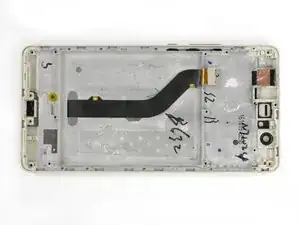






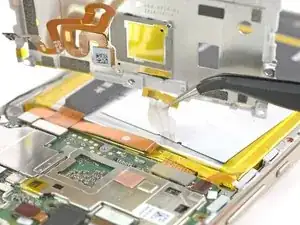
















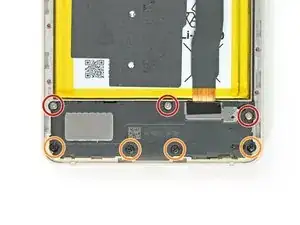








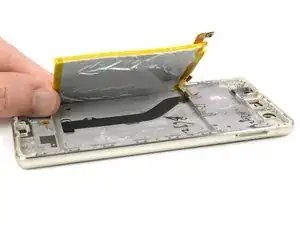

What could you use instead of an opening pick??
Alfredo -
Like, could a guitar pick wor? Or anything else?
Alfredo -
A guitar pick will also do.
Tobias Isakeit -
what can still be used besides guitar pick
Tarshia Thompson -
I had a hard time to open the back cover by opening pick. Then I used little, really little knife at first, and I continue to opening back cover using opening pick.
Andy B -
Heating up aroud the finger sensor to loosen the square adhesive tape ..
Hishamchohan -
If you do not have any picks, You can also adapt an old credit or utility card by cutting it in to thirds. Then with some fine emery or sand paper, rub a sharp point on the one edge of the card. This will help you get access to the clips that hold the rear cover on. The one i did yesterday had quite a lot of adhesive around the edge & around the finger print sensor. Another tip with an old credit card is to cut it in to narrow strips to insert in to where you have separated the cover from the frame to stop it getting stuck to the adhesive again.
gazza667 -