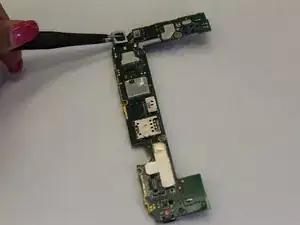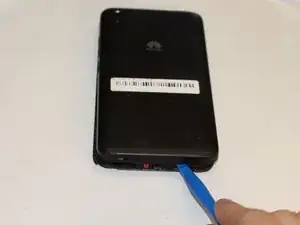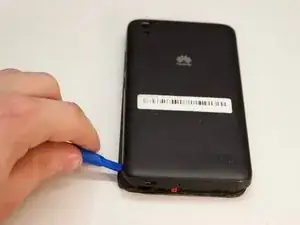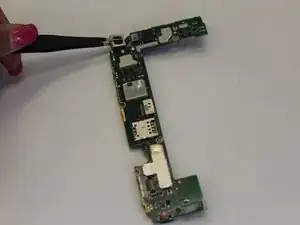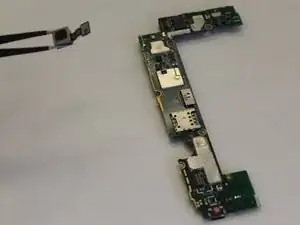Einleitung
This guide will clearly show you how to replace the rear camera in your Huawei Pronto LTE smartphone, without damaging other parts of the phone.Before you start please have the correct tools listed underneath as these tools will ensure a successful camera replacement.
Werkzeuge
-
-
Lift up the connectors with tweezers to disconnect them from the motherboard.
-
Then use the tweezer again to take off the motherboard.
-
-
-
Release the connector.
-
Loosen the camera from the motherboard and take it out with the tweezers.
-
Abschluss
To reassemble your device, follow these instructions in reverse order.