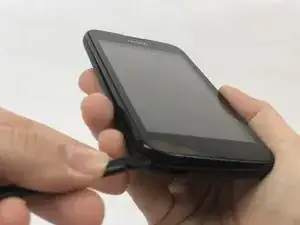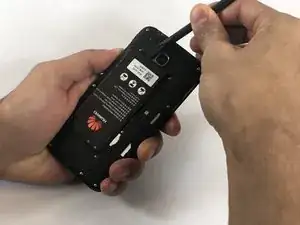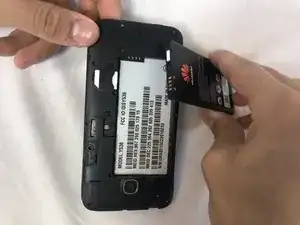Einleitung
Use this guide if your Huawei Union will not charge when plugged into a charger or begins losing charge faster than previously observed.
Werkzeuge
-
-
Wedge your thumb nail, or the flat end of a spudger, into the bottom left corner and pry off.
-
-
-
Wedge the flat end of a spudger underneath the motherboard and pry upwards to separate it from the frame.
-
Abschluss
To reassemble your device, follow these instructions in reverse order.