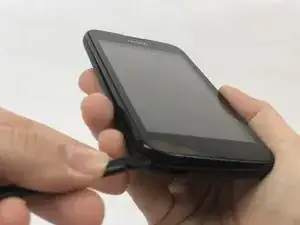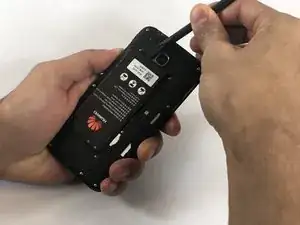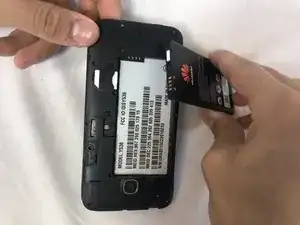Einleitung
Use this guide if your Huawei Union will not power on when the power button is pressed and you need to replace the screen.
Werkzeuge
-
-
Wedge your thumb nail, or the flat end of a spudger, into the bottom left corner and pry off.
-
-
-
Wedge the flat end of a spudger underneath the motherboard and pry upwards to separate it from the frame.
-
-
-
Using an iOpener heat source tool, warm the screen of the phone to loosen adhesive of the screen.
-
-
-
Using multiple Opening Picks, work your way around the edges making sure not to place too much pressure at any one point.
-
With each pass, move the Opening Pick further to complete separation.
-
-
-
Once screen is sufficiently separated, holding the sides of the frame firmly, use the Spudger to press through the small access window to the screen at the top let and completely separate the screen from the frame.
-
To reassemble your device, follow these instructions in reverse order.