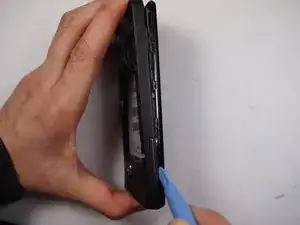Einleitung
Werkzeuge
-
-
Lift open the back cover
-
Disconnect the Battery
-
Disconnect the SIMcard
-
Remove the MicroSD card from its slot
-
Abschluss
To reassemble your device, follow these instructions in reverse order.