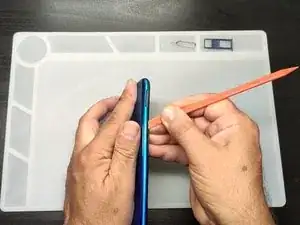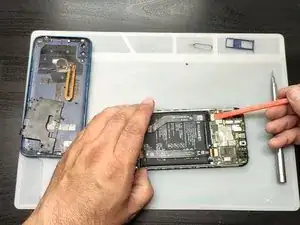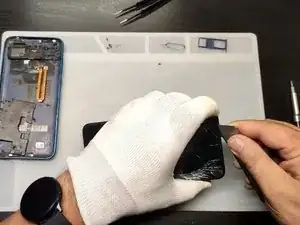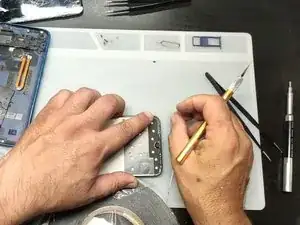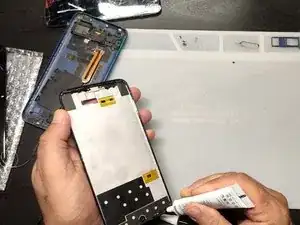Einleitung
How to change broken screen on Huawey Y7 2019.
-
-
Remove the silver Philips screws.
-
Remove the motherboard plastic cover
-
Disconnect the battery and the fingerprint flex cable using a plastic pry tool.
-
-
-
Disconnect the screen flex cable and connect the new screen for test.
-
If the spare part is okay continue with the installation.
-
-
-
Remove the silver Philips screws and the charging dock cover.
-
Lift the board slightly to release the screen flex cable.
-
-
-
Warm up the glass to soften the adhesive.
-
Use plastic tools to remove the glass, then clean the frame from the adhesive.
-
-
-
Use double sided adhesive 1mm.
-
Use a little glue (B-7000, E-8000, T-8000 or similar) on the corners of the frame.
-
Abschluss
To reassemble your device, follow these instructions in reverse order.