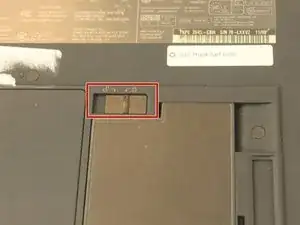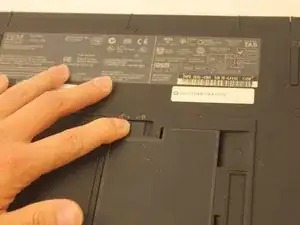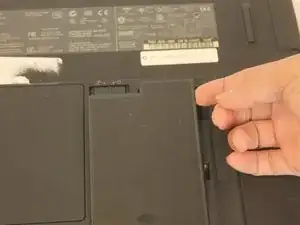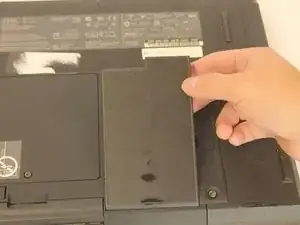Einleitung
This guide will show you how to replace a battery from your laptop. When your battery doesn't work anymore, or it drains quickly, you can use this guide to replace it with a new one.
To reassemble your device, follow these instructions in reverse order.
2 Kommentare
The IBM ThinkPad 600 battery uses six Panasonic Li-Ion cells in a 3Sx2P setup, and has a battery controller onboard the pack (under the lump covered by the IBM label). The problem has been that controller which limits the maximum energy output, especially if the pack is too hot. It has a fuse and a thermistor in between the cells. if the controller sees low voltages , the pack will be “open” yet the cells can still be good.
I have opened a pack manufactured in 1996 and the cells were good, such that I have recharged each cell pair directly. If you still have a ThinkPad 600 and several bad packs, open them carefully with a sharp blade along the plastic clamshell, remove the bottom, turn the pack with the label facing down, get a regulated Li-Ion cell charger, attach it carefully to the ends of each pair straps (the cells are welded together), and charge each pair until they have a minimum of 3.2 VDC each (or let it charge up to 4 VDC). Then tape the clamshell together and plug the pack in.
I am trying to find a video of how to change CMOS battery on my IBM ThinkPad 600E