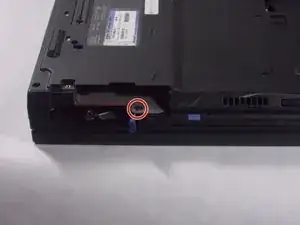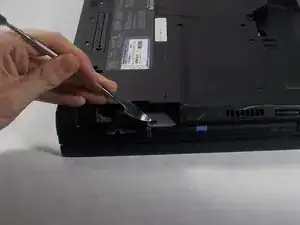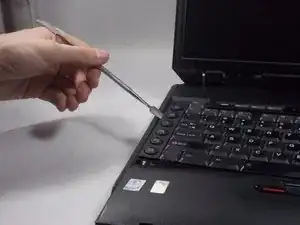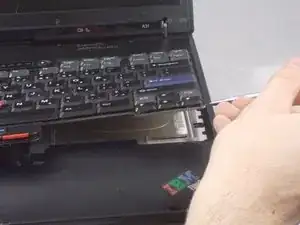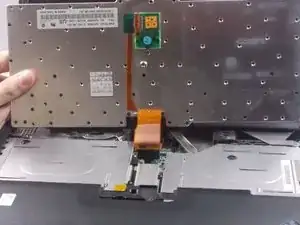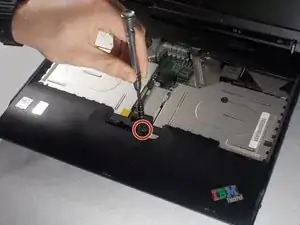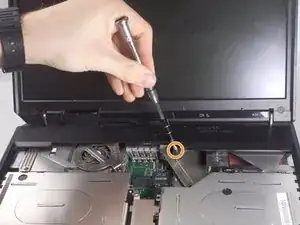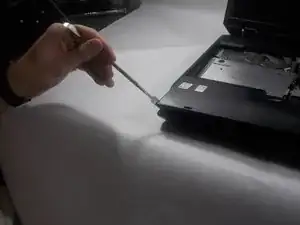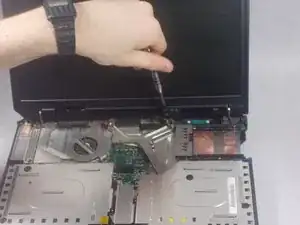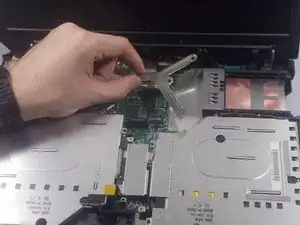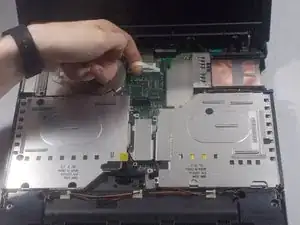Einleitung
Werkzeuge
-
-
use a prying tool and insert it on the cracks on the sides of the keyboard and lift gently until you here a click
-
repeat this step on all sides of the keyboard until the keyboard is completely detached from the laptop
-
Abschluss
To reassemble your device, follow these instructions in reverse order.
Ein Kommentar
i have that but display is
not work