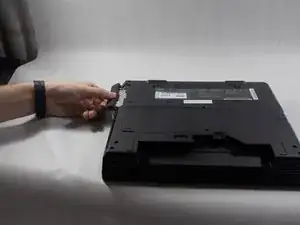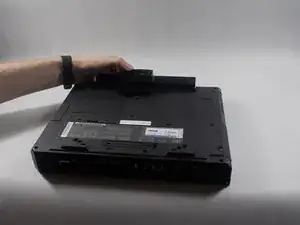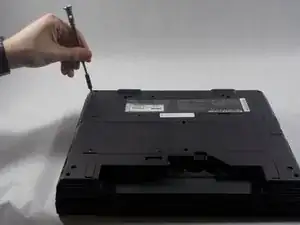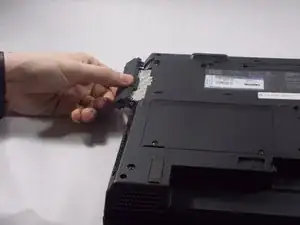Einleitung
Werkzeuge
-
-
Flip the ThinkPad over so that it is upside down.
-
Push latch switch to the left.
-
Gently lift the battery out and away from the ThinkPad
-
Abschluss
To reassemble your device, follow these instructions in reverse order.