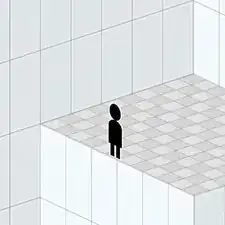Einleitung
Replace the hard drive in an IBM Thinkpad R40
Werkzeuge
Ersatzteile
-
-
To remove the battery, slide the battery lock lever right, while pulling on the battery tab.
-
-
-
Remove the Phillips #1 screw from the bottom of the laptop.
-
Pull on the small rise in the plastic to remove the hard drive holder.
-
-
-
Remove the hard drive holder completely from the computer.
-
Push on the plastic, and the hard drive will pop out.
-
Abschluss
To reassemble your device, follow these instructions in reverse order.