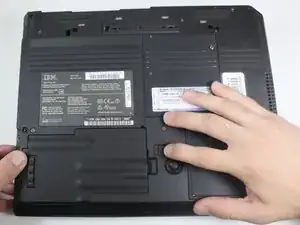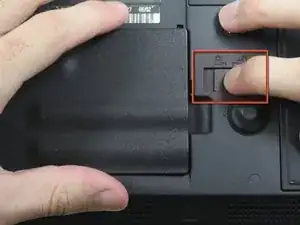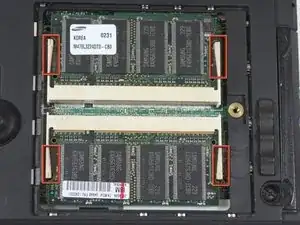Einleitung
Use this guide to replace the RAM in your IBM ThinkPad T30
Werkzeuge
Ersatzteile
-
-
Flip the ThinkPad upside down with the bottom facing you.
-
Slide the latch on the underside of the ThinkPad to the right into the unlock position.
-
While holding the latch in the unlock position, lift the battery out with your other hand.
-
-
-
Remove the 4 mm Phillips #0 screw located on the panel on the bottom right of the ThinkPad.
-
Lift up the cover and set it aside.
-
-
-
Locate the four white tabs. There are two sets of white tabs, the top two holding the first RAM stick and the bottom holding the second RAM stick.
-
Removing one set at a time, press down on the white tabs at the same time. The RAM stick will pop out of place.
-
Abschluss
To reassemble your device, follow these instructions in reverse order.