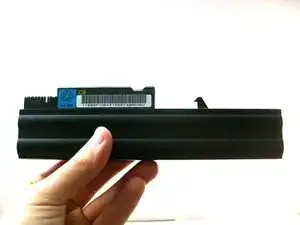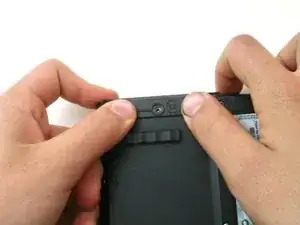Einleitung
Replacing the Hard Drive
Werkzeuge
Ersatzteile
-
-
Flip the laptop over so the underside is facing you, then, release the 2 clips holding the battery on.
-
Abschluss
To reassemble your device, follow these instructions in reverse order.
Ein Kommentar
Excelente guía. Gracias