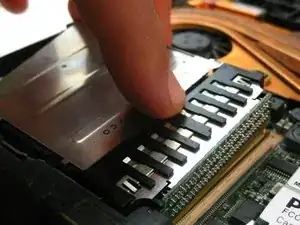Einleitung
The Mini-PCI port can be accessed easily after removing the rear cover
Werkzeuge
-
-
Remove the four Phillips screws located on either side of the rear of the T42 (there are two on each end.)
-
-
-
Carefully maneuver the palm rest away from the keyboard, as both the keyboard and palm rest/trackpad will come off together.
-
Abschluss
To reassemble your device, follow these instructions in reverse order.