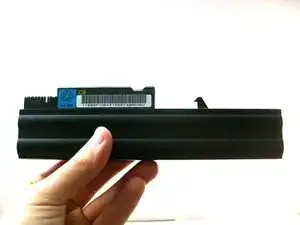Einleitung
ThinkPad accepts PPC2700 chips up to 2 GB.
Werkzeuge
-
-
Flip the laptop over so the underside is facing you, then, release the 2 clips holding the battery on.
-
-
-
Pry the cover open carefully (flathead screwdriver might help)
-
To remove the RAM memory stick, push both metal pieces holding it in place outwards, and the stick will pop up.
-
Pull the stick out carefully.
-
In order to replace the other stick, refer to the keyboard replacement tutorial. The other SODIMM is easily accessible with the keyboard removed.
-
Abschluss
To reassemble your device, follow these instructions in reverse order.