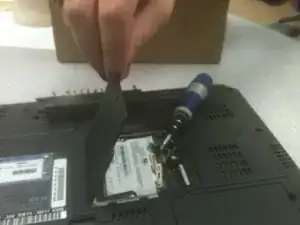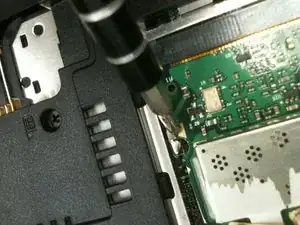Einleitung
Use this guide to replace the Wi-Fi Card of the IBM Thinkpad R40.
Werkzeuge
-
-
Use a screwdriver to remove the screws located at the bottom of the laptop, covering the battery pack.
-
-
-
Open the now loosened section.
-
Release the clips that hold the Wi-Fi card in place.
-
Remove the Wi-Fi card.
-
Abschluss
To reassemble your device, follow these instructions in reverse order.