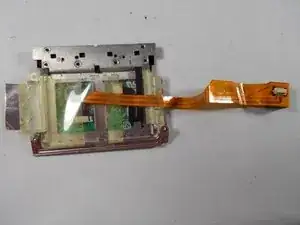Einleitung
Werkzeuge
-
-
Remove plug
-
Use a Philips head screwdriver to remove the screws. Two of the screws are located just under the plastic.
-
-
-
Once the screws have been removed, the touch pad, and bottom mouse buttons should be ready to replace.
-
Abschluss
To reassemble your device, follow these instructions in reverse order.