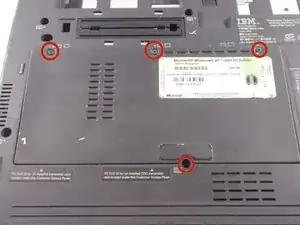Einleitung
Werkzeuge
Ersatzteile
-
-
Flip the laptop over and remove the battery
-
Remove all highlighted screws with a Phillips head screwdriver
-
-
-
Lift the wireless card and pull it out of the motherboard
-
Replace the wifi card and retrace your steps to reassemble the laptop
-
Abschluss
To reassemble your device, follow these instructions in reverse order.