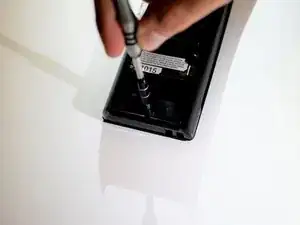Einleitung
If the keypad has stuck buttons or is unresponsive, you'll need to remove it and clean it or replace it entirely. Follow this guide to do so.
Werkzeuge
-
-
Carefully wedge the flat metal spudger between the two sides of the remote until they separate. An intermediate amount of force will be needed to separate the pieces.
-
Abschluss
To reassemble your device, follow these instructions in reverse order.