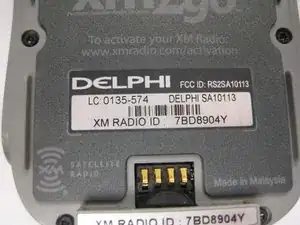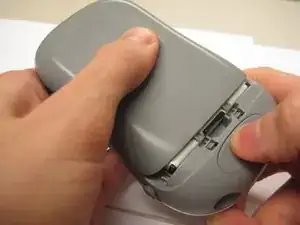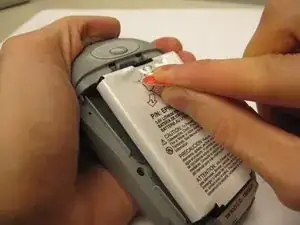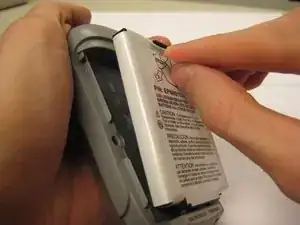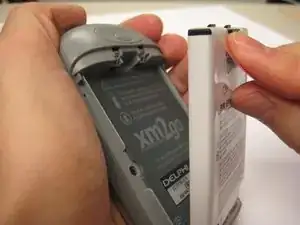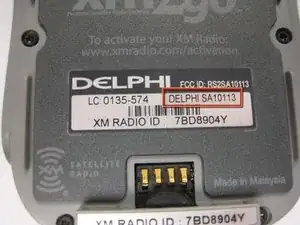Einleitung
-
-
Locate the large button on the top of the device.
-
Push down on the button and slide the cover away from the button.
-
-
-
After removing the battery cover and battery, the device information is located near the battery connections highlighted in red.
-
Abschluss
To reassemble your device, follow these instructions in reverse order.
Ein Kommentar
What is that pad behind battery ?is ot a thermal pad of some kind?