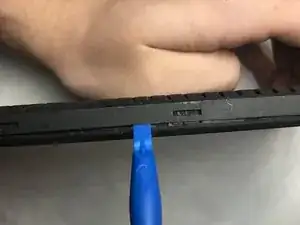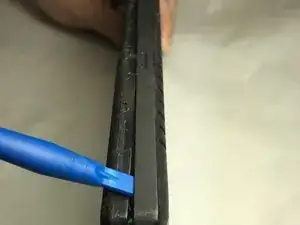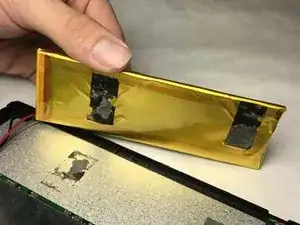Einleitung
This guide will show you how to replace the battery in your Impression i7. This guide should be used whenever the battery in your device isn't performing as originally intended by the manufacturer.
Werkzeuge
-
-
Wedge the plastic opening tool into the seam nearest to the screen surface and begin to pry off the back of the device.
-
-
-
Move the plastic opening tool along the perimeter of the device, loosening the entire back as you go.
-
-
-
Remove the transparent, orange tape from the edge of the battery.
-
Pry the battery off, using the plastic opening tool.
-
Abschluss
To reassemble your device, follow these instructions in reverse order.