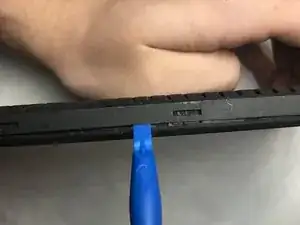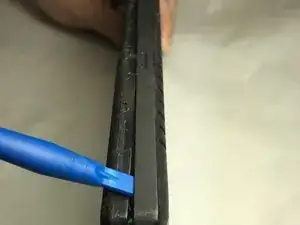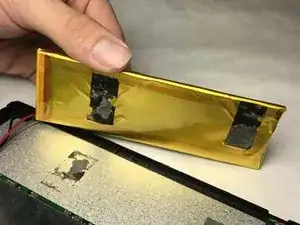Einleitung
This guide details the necessary steps to replace the USB port on the Impression i7. Due to the difficult nature of this replacement, it should only be performed when all other potential options have been exhausted.
Werkzeuge
-
-
Wedge the plastic opening tool into the seam nearest to the screen surface and begin to pry off the back of the device.
-
-
-
Move the plastic opening tool along the perimeter of the device, loosening the entire back as you go.
-
-
-
Remove the transparent, orange tape from the edge of the battery.
-
Pry the battery off, using the plastic opening tool.
-
-
-
Using the plastic opening tool tool, pry back the 4 four clips to release the motherboard.
-
Abschluss
To reassemble your device, follow these instructions in reverse order.