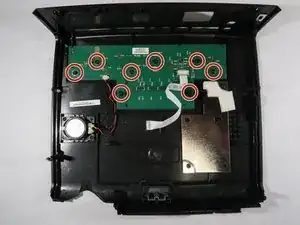Einleitung
This guide will show you how to replace the daughterboard in your InFocus IN35W projector. The daughterboard is a secondary circuit board that is attached to the motherboard. It is very delicate and fragile, and it is important to follow the instructions carefully when altering it. In the case that your projector may be broken, it is important to check the parts of the daughterboard to see if anything may have been altered and appear to be damaged.
Werkzeuge
-
-
Use the plastic opening tool to remove the front plastic casing surrounding the lens.
-
Pry apart the clips securing the top and bottom of the device using the plastic opening tool.
-
-
-
Detach the white speaker wire that connects the motherboard to the top piece.
-
Remove the top cover from the device.
-
-
-
Disconnect the red and black bundled cable from its connector on the daughterboard.
-
Grab the daughterboard by the sides and carefully lift it out from the top plate.
-
To reassemble your device, follow these instructions in reverse order.