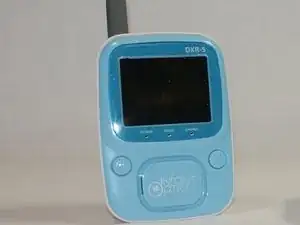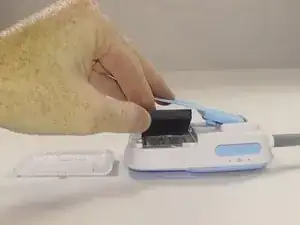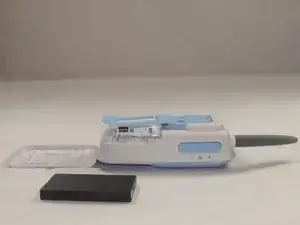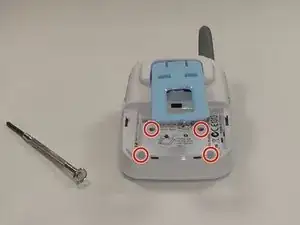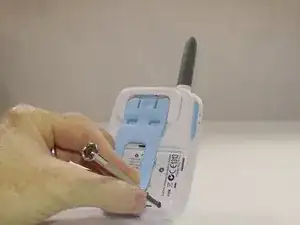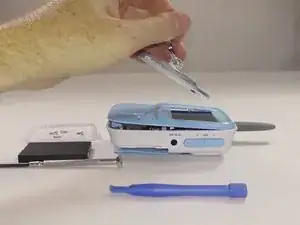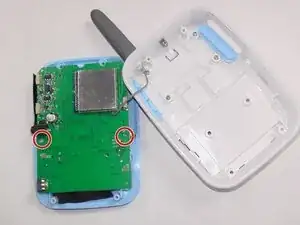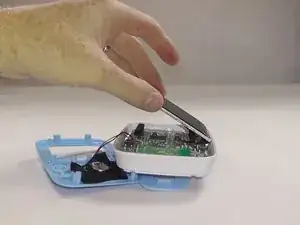Einleitung
Ensure that the hand held monitor is off and unplugged prior to starting this guide.
Secure screws to avoid losing them.
Screws are small and can pose a possible choking hazard for small children.
Werkzeuge
-
-
Remove the battery by pushing in on the right side and then pulling the battery up and out of the body of the hand held monitor.
-
-
-
Remove the four 6.0 mm Phillips screws located on the back of the hand held monitor using a Phillips #2 screwdriver.
-
-
-
Carefully remove the clear face plate on the front of the hand held monitor using a plastic spudger and a suction cup.
-
-
-
Using a Phillips #2 screwdriver, remove the two 6.0 mm Phillips screws that are exposed after removing the face plate.
-
-
-
Using a drill carefully drill out the plastic posts that connect the mother board to the face plate.
-
-
-
Carefully open the hand held monitor and flip the screen (highlighted in red) out of the way.
-
-
-
Remove the hand held monitor screen from the mother board by carefully pulling from the point where it is attached with an adhesive to the mother board.
-
To reassemble your device, follow these instructions in reverse order.
Ein Kommentar
Any ideas on where to source the replacement screen?
Abdullah -