Einleitung
Disassembling the monitor allows for replacement of various internal components such as the charging port, screen, speaker, or antenna.
Werkzeuge
-
-
Remove the six 4mm screws using a Phillips #00 screwdriver.
-
Remove the screen, exposing the circuit board.
-
Turn device over to expose rear circuit board.
-
To reassemble your device, follow these instructions in reverse order.
26 Kommentare
Great walkthrough. One suggestion i have is to make sure to remove the battery before doing any of the disassembly. Great guide!
Any idea where I could buy a replacement screen though? I just dropped mine and the screen is broken. The front plastic is still undamaged.
I bought a Sharp LQ035NC111 LCD Display eBay for $8.46 and it did the trick
Do you know where I could buy a replacement screen for this device? I just dropped mine and the only damage that I can see is a crack in the LCD that is making the image almost entirely unviewable.
I replaced mine with a “3.5" Inch QVGA 240x320 TFT Color LCD Display Module LQ035NC111 54pin” I found on ebay for $8.81, works great.
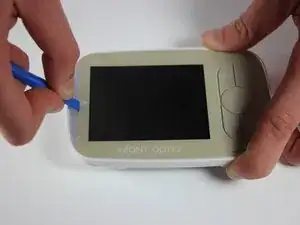



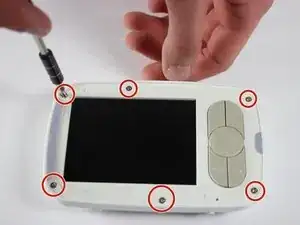




There's a layer of adhesive between the screen protector and the white plastic behind it.
Jared Astillero -
The cover is glued on. So you’ll nee d quite a bit of force to bend it up. But then it’ll come lose glue point by glue point. At first I was afraid that I’ll break it.
Marco Smolla -