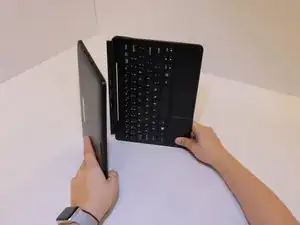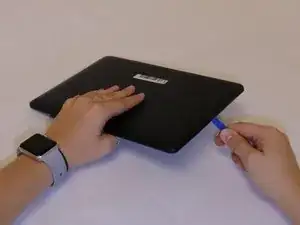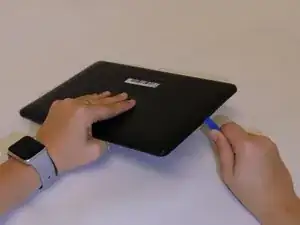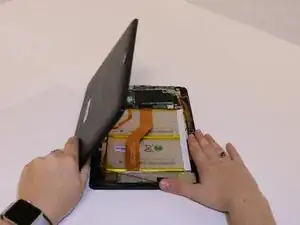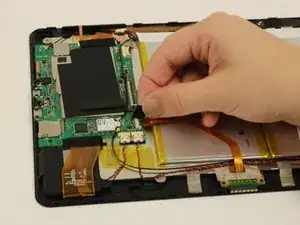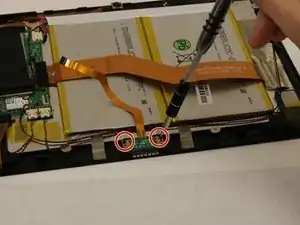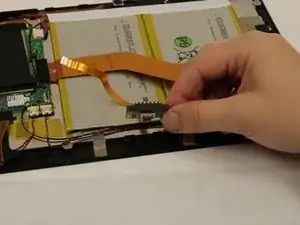Einleitung
The keyboard connector in the Insignia Flex 10.1 NS-P10W8100 is located on a ribbon cable connected to the motherboard. Although there are no major hazards with this replacement guide, be careful not to pull ribbon cables too hard as they can be damaged easily.
Werkzeuge
Ersatzteile
-
-
Carefully open the laptop and remove the keyboard by disconnecting it.
-
Place keyboard to the side as you will not need it.
-
-
-
Lay the screen flat on its surface and use the iFixit opening tool to remove the cover by gently prying the back cover from the screen.
-
-
-
Use your fingers and pry the back cover from the screen. You may need to wiggle the cover a bit to separate the pieces.
-
If the back cover does not come off work your fingers around the corners and slowly pry the cover off.
-
-
-
Use your fingers to remove the tape holding down the zero insertion force (ZIF) connector ribbon attached to the keyboard.
-
Use your fingernails to flip the small locking flap. Then, you can safely pull the cable out.
-
To reassemble your device, follow these instructions in reverse order.