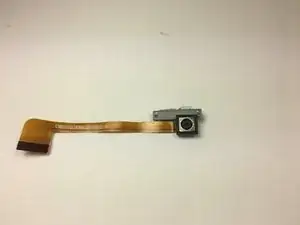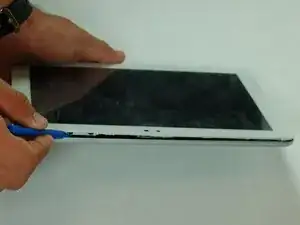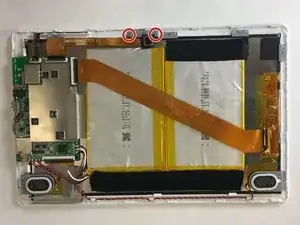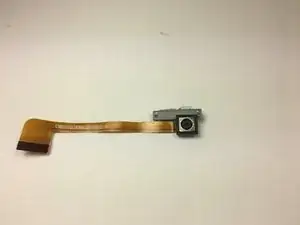Einleitung
This guide will show you how to replace the camera on your Insignia Flex 10.1 tablet.
Werkzeuge
-
-
Use a plastic opening tool to remove the rear panel from the front case.
-
Insert the plastic opening tool between the front case and rear panel. Use a prying motion to lift the front case from the rear panel.
-
-
-
Use a plastic opening tool to flip up the ribbon connector that connects the camera to the motherboard.
-
Free the ribbon cable from the motherboard.
-
-
-
Use a #00 Phillips head screw driver to remove the two screws that hold the camera down to the front case.
-
-
-
Use tweezers or your fingers to remove the camera from your Insignia Flex 10.1 NS-P16AT10.
-
Abschluss
To reassemble your device, follow these instructions in reverse order.