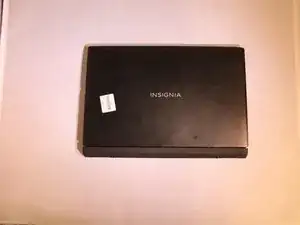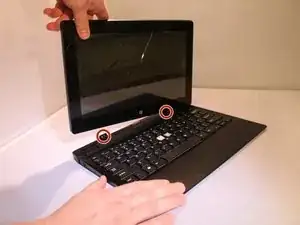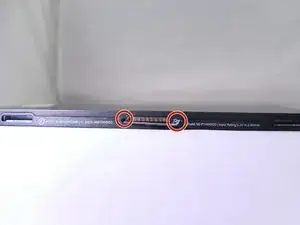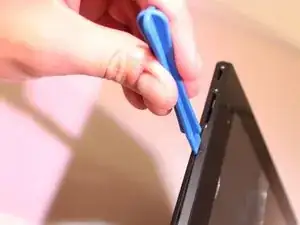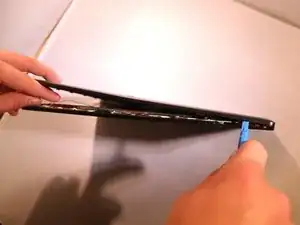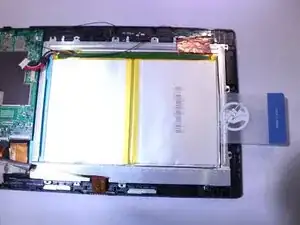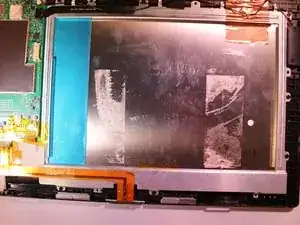Einleitung
If your Insignia Flex 11.6 is not holding a charge or is not starting up, use this guide in replacing the battery.
Werkzeuge
-
-
Detach the keyboard from the screen in 2 different places by putting one hand on the keyboard while gently pulling up on the screen with the other hand.
-
-
-
Remove the two 6.1 mm Phillips J000 screws from the bottom of the device. Use Phillips Screwdriver size J1.
-
-
-
Remove the electrical connector that connects to the battery to remove the power to the battery.
-
-
-
The battery is glued onto the device. To remove it, use a nylon spudger or plastic card to slide underneath the battery and scrape back and forth to remove the glue until the battery is removed from the device.
-
To reassemble your device, follow these instructions in reverse order.
6 Kommentare
Donde puedo adquirir la batería?
arag12 -
There are no screws on the bottom edge of my invicta model P11A8100. Can I bypass removing screws and proceed to removing the back?
There are no screws on the bottom of my model P11A8100. Can I bypass removal is said screws and proceed to opening the back?