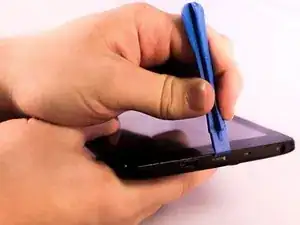Einleitung
One of the weakest points of the Insignia Flex 7 is its lithium polymer battery. As the device ages the chemicals within it dry out and one if not all of the cells can go dead, resulting in a reduced power output. Sometimes this aging is not graceful at all, and the battery can often swell in the process. That said if your battery is swollen, be extremely careful. Li-Po batteries have a lot of stored energy and unintentionally puncturing it can often result in fire and/or severe burns. Therefore, handling of the battery should be very gentle and only performed with plastic tools. Furthermore, be sure to adhere to the safety procedures outlined in the following instructions to insure no unexpected problems occur.
Werkzeuge
-
-
Insert the edge of the plastic opener into the grove between the screen and back cover around the perimeter of the device.
-
Then using a gentle prying motion, create a gap large enough to use your fingers to separate the two halves.
-
-
-
Place the tip of the spudger on each side of the battery's electrical connector.
-
Then using a gentle match-striking motion, loosen both sides of the battery's electrical connector.
-
-
-
Insert the flat end of the spudger under one side of the battery.
-
Then using a gentle prying and sliding motion, separate the battery from the case. There are two lengthwise strips of glue holding it down.
-
Repeat the process for the other side of the battery.
-
To reassemble your device, follow these instructions in reverse order.
2 Kommentare
Link for replacement battery?
Mike -
I'm also looking for a replacement battery and i've only found batteries with two cables instead of the 5 this one has