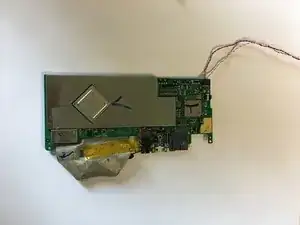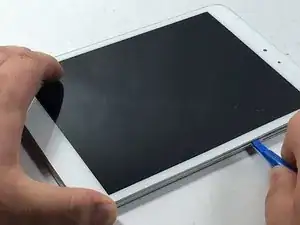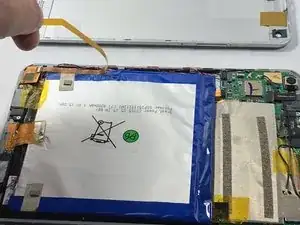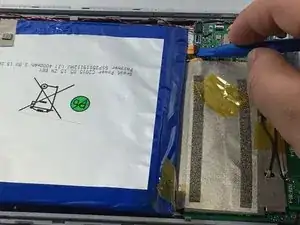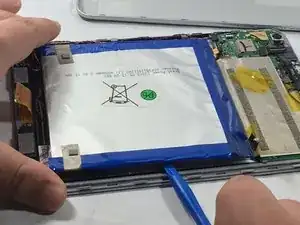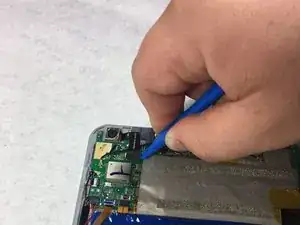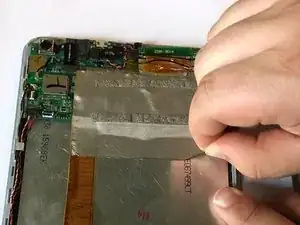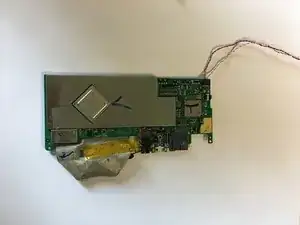Einleitung
This is a motherboard replacement guide for the Insignia Flex Elite 7.85.
Werkzeuge
-
-
Use a plastic opening tool to remove the metal backing of the tablet.
-
Insert the plastic opening tool between the screen and metal backing. Use a prying motion to lift the front case from the metal panel.
-
Move the tool around the perimeter of the device until the screen separate.
-
-
-
Use a plastic opening tool to free the orange connector ribbon by placing the tool on the connector.
-
Peal the connector ribbon and bend it backwards so it is not in the way.
-
-
-
Use the plastic opening tool to remove the battery from the screen.
-
Place the tool between the battery and casing. Move the tool around the border of the battery until it is free.
-
-
-
Take the battery out carefully from the tablet
-
Remove the four screws with a #000 Phillips screwdriver.
-
-
-
There are two black ribbon connectors that connects the cameras to the mother board.
-
Use a plastic opening tool to pry slightly on the black ribbon connectors.
-
Bend them backwards slightly so they will not be in the way.
-
-
-
Using a plastic opening tool, pry the cameras from their mount.
-
Pry around the perimeter of the cameras until they come free.
-
-
-
Once the cameras are free, now it is time to peel the grey tape away from the connector
-
Using plastic opening tools, carefully pry the connector from the motherboard.
-
-
-
Using a 000 philips screw driver, take out the four screws holding in the motherboard
-
Carefully, using a plastic opening tool, pry up on the motherboard.
-
The Motherboard should pop right out.
-
-
-
The motherboard should be free from the tablet.
-
Replace the motherboard with the new one.
-
To reassemble your device, follow these instructions in reverse order.