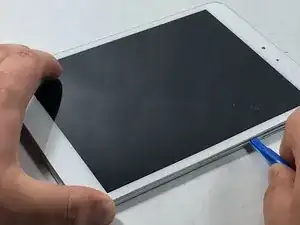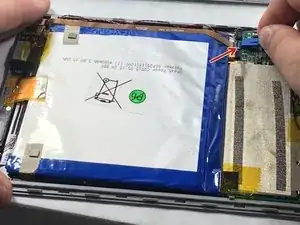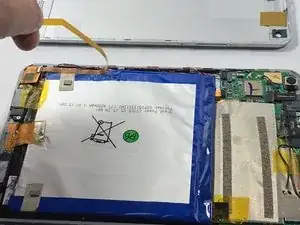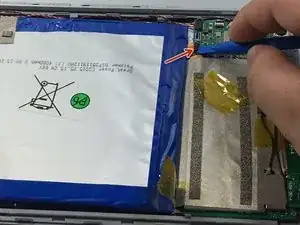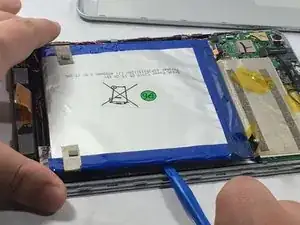Einleitung
This guide provides instructions on how to replace the speakers in your Insignia Flex Elite 7.85.
Werkzeuge
-
-
Use a plastic opening tool to remove the metal backing of the tablet.
-
Insert the plastic opening tool between the screen and metal backing. Use a prying motion to lift the front case from the metal panel.
-
Move the tool around the perimeter of the device until the screen separates from the back panel.
-
-
-
Use a plastic opening tool to free the orange connector ribbon by placing the tool on the connector.
-
Peal the connector ribbon and bend it backwards so it is not in the way.
-
-
-
Use the plastic opening tool to remove the battery from the screen.
-
Place the tool between the battery and casing. Move the tool around the border of the battery until it is free.
-
-
-
Take the battery out carefully from the tablet.
-
Take out the four screws circled in the second picture with the #000 Phillips screwdriver.
-
-
-
Place the speakers on the side.
-
Trim the wires with a wire cutter to solder the new speakers in place.
-
To reassemble your device, follow these instructions in reverse order.