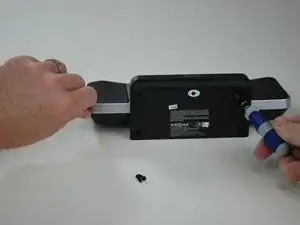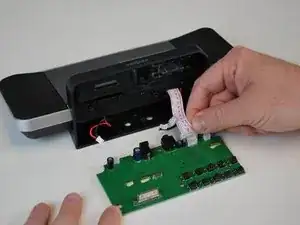Einleitung
This guide will demonstrate how to replace the motherboard of an Insignia NS-CLIP02. If your Insignia NS-CLIP02 is not performing as it should and you have already tried all of the troubleshooting tips, the motherboard may need to be replaced. The motherboard is an essential part of any device, and it is what keeps the device working well and it allows each individual part of the device to interact with each other. However, only replace the motherboard of the Insignia NS-CLIP02 if the device truly is not working and you have gone through all of the troubleshooting guides. Make sure the device is powered off/not plugged in before you begin the motherboard replacement.
Werkzeuge
-
-
Begin by using a metal spudger to peel back the adhesive sticker and locate the 11mm screw behind the sticker.
-
-
-
Unscrew the 9.5mm screw located near the center of the motherboard with a Phillips head screw driver.
-
-
-
Remove the LCD screen plug last. Then, follow the following instructions in reverse to replace the old motherboard with the new one.
-
To reassemble your device, follow these instructions in reverse order.