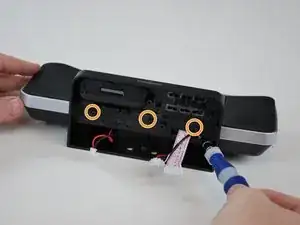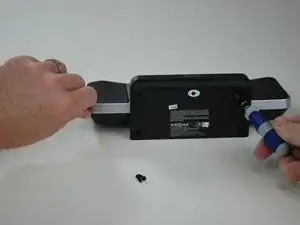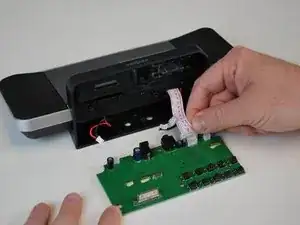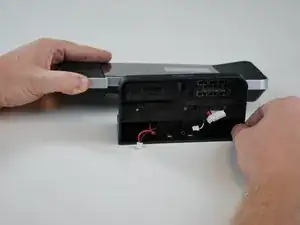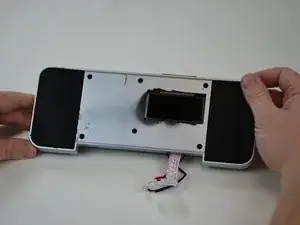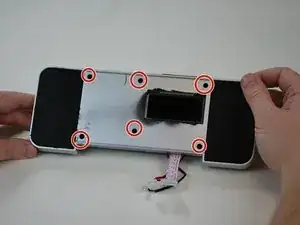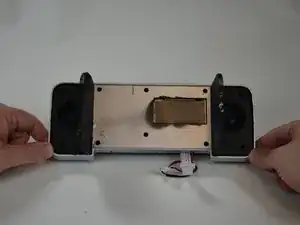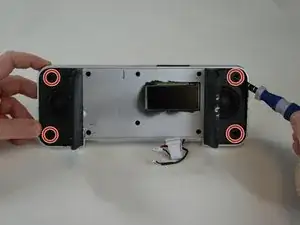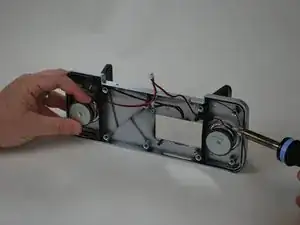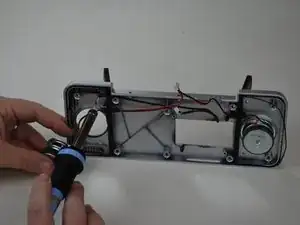Einleitung
This guide shows how to locate and repair broken connections to the speakers.
Werkzeuge
-
-
Begin by using a metal spudger to peel back the adhesive sticker and locate the 11mm screw behind the sticker.
-
-
-
Unscrew the 9.5mm screw located near the center of the motherboard with a Phillips head screw driver.
-
-
-
Remove the LCD screen plug last. Then, follow the following instructions in reverse to replace the old motherboard with the new one.
-
Abschluss
To reassemble your device, follow these instructions in reverse order.