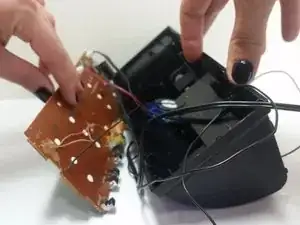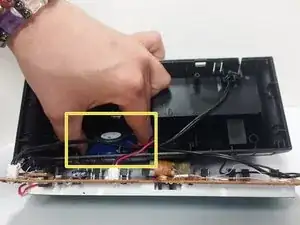Einleitung
-
-
First, make sure the motherboard has been pulled out, not cutting any of the wires attached, exposing the blue speaker.
-
-
-
Locate the speaker, the dark blue colored circular device, pictured in the center of the photo.
-
-
-
Using a plastic opening tool, scrape off the glue attaching the speaker to the black plastic of the clock.
-
-
-
Lastly, once the adhesive has been removed, gently lift the speaker out of place.
-
To put a replacement speaker in, use technology-friendly adhesive to glue it back in place.
-
To reassemble your device, follow these instructions in reverse order.
-
Abschluss
To reassemble your device, follow these instructions in reverse order.