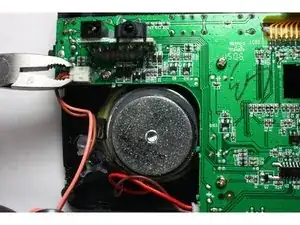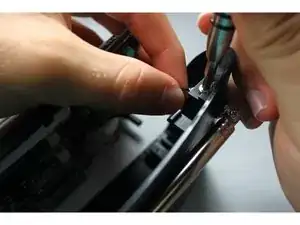Einleitung
The rear panel must be removed in order to repair or replace internal components. Using the metal tool helps in removal because the speaker is metal and a plastic tool would likely break with the force required to remove the panel.
Werkzeuge
-
-
Be sure the radio is turned off by pressing the red power button.
-
Or, if using the charger, remove the power cord.
-
-
-
Remove the panel on the back side of the radio by pressing the arrow in a downward motion.
-
-
-
Remove the batteries one-by-one by pulling from the positive terminal of the top left battery.
-
Remove the adjacent battery by simply pulling it out of the holder.
-
Repeat for the bottom row of batteries.
-
-
-
Using the J1 Philip's head screwdriver, remove the 4 screws from the back side of the radio.
-
-
-
Using the metal spudger, pry open the panel with the metal spudger. Work you way around the whole device.
-
-
-
Using the J1 Philip's head screwdriver, unscrew the bolt attaching the antenna to the back panel.
-
To reassemble your device, follow these instructions in reverse order.
2 Kommentare
I am having a problem with getting a solid left/right sound connection when using the headphone input with my Aux cord. I know it’s the input, and not my cord because the cord works fine on other applications. You must wiggle the cord once inserted to get both channels to play sound. I believe that the internal contacts on the female headphone port are bent and are not making full contact with the male portion of the plug. If I follow your instructions on removing the back panel, is this an easy task to fix? This is the Model:NS-HDRAD2 which I think may be a little different based on inputs, but overall appears to be same regarding panel removal. you may email me at jeffksbr@mail.com You have a great site with great instructions. Thank you so much!
Does anyone know the size in MM of the power plug in?
Thanks