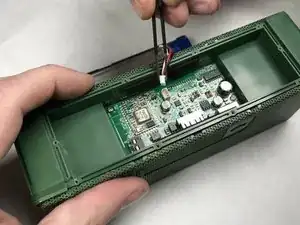Einleitung
This replacement guide covers how to remove the bottom panel from the device for battery replacement or further repair. All batteries have a finite lifespan, if you find that your speaker is falling significantly short of the 30-hour operational time frame between charges it may be time to replace it.
Werkzeuge
-
-
Run your hand around the device where the sleeve connects, lifting lightly up until the edges detach from the device case.
-
-
-
Turn the device around and gently push the speaker through until it separates from the sleeve.
-
-
-
Using a Phillips #0 screwdriver, remove the the ten 5.1mm screws that hold down the battery panel on the bottom of the speaker unit.
-
-
-
Using your hands, pry the panel off of the top of the device to reveal the device circuit board and the battery attached to the inner side of the panel.
-
-
-
Using tweezers, carefully detach the battery wire from the circuit board and lift out the panel with the attached battery.
-
After detaching, you can replace with a new panel and battery, or detach the battery from the panel adhesive and replace the battery on the existing panel. To reassemble your device, follow these instructions in reverse order.
Ein Kommentar
Where can I get a new battery for my Speaker?