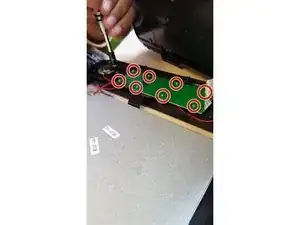Einleitung
Werkzeuge
Ersatzteile
-
-
Remove the two screws from the hinge that holds together the screen casing and the disk panel.
-
-
-
Insert the plastic opening tool into the rectangular holes and pry open in order to access the interior of the screen casing.
-
Remove the four screws and corresponding washers from the edges of the screen.
-
Use a plastic opening tool to prop open if necessary.
-
-
-
Unplug the red wires from the motherboard by gently pulling them off.
-
Then remove the screen.
-
Abschluss
To reassemble your device, follow these instructions in reverse order.