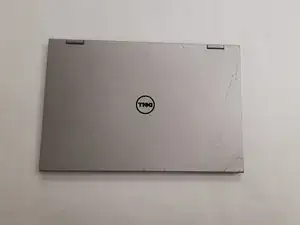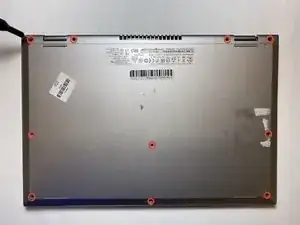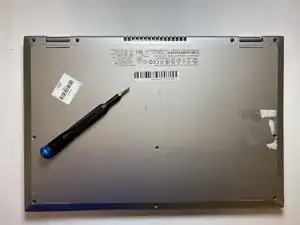Einleitung
This guide will follow you though to replace the HDD.
Werkzeuge
Ersatzteile
-
-
Use a Phillips #0 screwdriver to remove the ten 8mm screws from the back case of the laptop.
-
-
-
Unscrew three 3mm screws with a Phillips #0 screwdriver and remove them.
-
These screws hold the hdd and removing these screws will make it easier to remove it.
-
-
-
Lift the hard drive from the left side. Be careful not pull on it.
-
Pull the SATA cable that's connect to the hard drive and then carefully place the cable on the side.
-
Abschluss
To reassemble your device, follow these instructions in reverse order.