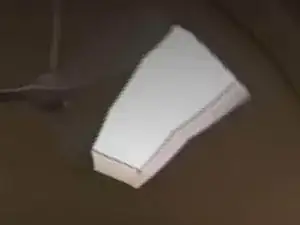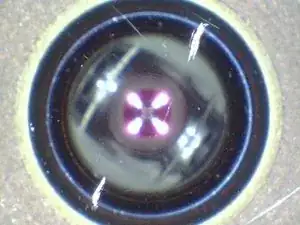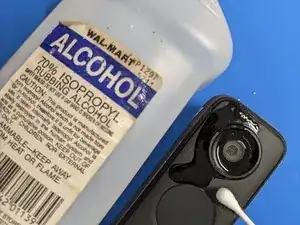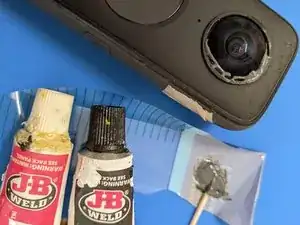Einleitung
Action cams are going to see action, and the lenses are at risk of scratches. Replacement lenses are affordable, but what tools and facilities do you need for replacing a scratched lens? Kudos to LA Hover Bikes for a super helpful video.
There remain some mysteries about how Insta360 repairs lenses. Presently I feel like I know more about what not to do than what is the best way. Please contribute to this procedure if you find a better way to remove the lens or to seal the new one!
-
-
Generic replacement lenses are available on eBay. Shipping can take several weeks. Quality may vary.
-
-
-
If you are replacing only one of the lenses, then first protect the other lens from scuffs.
-
I used masking tape and a cotton ball to cover and pad the lens.
-
-
-
LA Hover Bikes found the best approach is to break the lens and remove the pieces. In theory the lens could be popped out. The factory uses a lens adhesive that does not release by heat. Alternatively, Life after 40 used a small screwdriver to pry out the lens.
-
A Dremel cutting wheel can be used to score the glass. The "dome" shape of the glass makes it difficult to crack.
-
-
-
If heating the camera, first remove the battery and SD card low-temperature components.
-
I did not have heat gun. I heated a surface to 150F, removed the heat source, and put the scratched lens in contact with the surface.
-
-
-
Remove excess adhesive. A dental pick or other tool tip could be used. Turn the camera so gravity cleans the cavity instead of filling it.
-
Alcohol may be used liberally to clean the lens. A soft toothbrush or Q-tips may be used. Here I soaked a film of superglue in alcohol and it wiped off.
-
-
-
Choose a room with dust-free air. Gravity removes dust from still air. Filters remove dust from moving air. Probably not the same location where you had the Dremel tool...
-
Use cotton balls, rubbing alcohol, or similar to thoroughly clean all dust and deposits from a 2' x 2' sealed/smooth work surface
-
Clean the cavity of the camera with alcohol and a fresh Q-tip and place it upside down to dry.
-
Open the new lens and clean the inside with alcohol and a fresh Q-tip and place it upside down to dry.
-
-
-
Ideally, the new lens will snap into place and hold firmly.
-
Here the lens was loose. I applied a small amount of epoxy to the outside, wiped to remove excess, centered the lens and allowed the epoxy to cure. I do not have a seam in my 360 image.
-