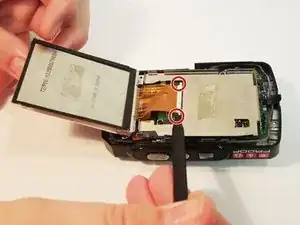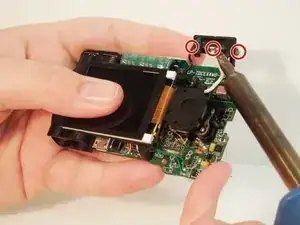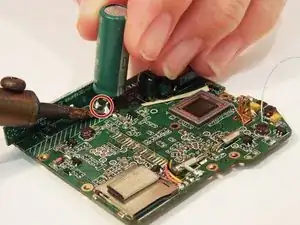Einleitung
Use this guide when you need to replace the motherboard.
Werkzeuge
-
-
Remove the six screws from the edge of the clear inner casing with the PH00 screwdriver bit
-
-
-
Carefully remove the screen from the silver casing using a prying tool or the black spudger
-
-
-
Remove three screws holding the silver screen casing to the motherboard using the PH00 bit screwdriver
-
-
-
Remove three screws holding the motherboard into the casing using the PH00 bit screwdriver bit
-
-
-
Remove the two screws holding the lens assembly to the motherboard using the PH00 bit screwdriver
-
-
-
Remove the three screws holding the button sensors to the battery casing using the PH00 screwdriver bit
-
-
-
Lift screen to reveal wires underneath
-
Remove soldering connecting screen to the motherboard
-
To reassemble your device, follow these instructions in reverse order.