Einleitung
Wenn dein Charge 3 nicht mehr richtig funktioniert, kannst du als letzte Möglichkeit die Hauptplatine austauschen.
Werkzeuge
-
-
Lege dein Gerät mit der Unterseite nach oben und setze ein Plastiköffnungswerkzeug vertikal in den Schlitz in der Frontabdeckung ein.
-
Ziehe das Werkzeug langsam nach außen und löse die Rasten, mit denen die Abdeckung befestigt ist.
-
Wiederhole dieses Verfahren an allen vier Kanten der Frontabdeckung.
-
-
-
Ziehe die Abdeckung auf beiden Seiten vorsichtig auseinander und entferne sie vom Gehäuse.
-
-
-
Verdrehe den Passivstrahler und ziehe ihn zum Öffnen heraus. Den linken Strahler musst du im Uhrzeigersinn drehen, den rechten gegen den Uhrzeigersinn.
-
-
-
Entferne die acht 10 mm Kreuzschlitzschrauben #1, mit denen die beiden Lautsprecher befestigt sind.
-
-
-
Ziehe sorgfältig einen der beiden Lautsprecher heraus. Sei vorsichtig, er ist immer noch an der Hauptplatine angeschlossen.
-
-
-
Im Flachstecker des Lautsprechers ist eine kleine Metallverriegelung. Drücke sie mit einem Schraubendreher hinein und ziehe den Stecker vorsichtig ab.
-
-
-
Fasse den Stecker am Kabelbündel, welches die Lautsprecher mit der Hauptplatine verbindet, mit einer Pinzette an. Ziehe den Stecker vorsichtig ab.
-
-
-
Nachdem der zweite Lautsprecher von der Hauptplatine abgetrennt ist, kannst du ihn und seine Anschlüsse herausziehen.
-
-
-
Entferne die sechs 8 mm Kreuzschlitzschrauben #1 von der äußeren Akkuabdeckung.
-
Löse die äußere Akkuabdeckung vom Lautsprechergehäuse ab
-
-
-
Entferne die sieben 8 mm Kreuzschlitzschrauben #1 von der inneren Akkuabdeckung.
-
Entferne die innere Akkuabdeckung.
-
-
-
Ziehe vorsichtig und löse den Stecker am Kabelbündel an der Seite des Lautsprechers ab. Dadurch wird der Akku von der Hauptplatine abgetrennt.
-
-
-
Entferne vier 8 mm Kreuzschlitzschrauben #1 von der Abdeckung der Anschlüsse.
-
Zwänge ein Plastiköffnungswerkzeug um die Abdeckung und entferne sie.
-
-
-
Entferne die drei 8 mm Kreuzschlitzschrauben #1 von der Anschlussplatine
-
Ziehe die Abdeckung der Anschlüsse von der Anschlussplatine ab
-
-
-
Entferne die beiden Kreuzschlitzschrauben #1, mit denen die Hauptplatine seitlich befestigt ist.
-
-
-
Klappe die Sicherungsbügel an den beiden ZIF Anschlüssen hoch.
-
Ziege die beiden Flachbandkabel vorsichtig mit einer Pinzette heraus.
-
Um dein Gerät wieder zusammenzusetzen, folge den Schritten in umgekehrter Reihenfolge.
8 Kommentare
Internation version is different. There are no screws for passive radiotors.
You have to twist it. I have to managed to get it open because there is no video on youtube (I can’t find any)
If that even is Charge 3.
My JBL charge 3 is not charging …please give me idea to fix ..but it’s working perfectly only
My jbl charge are charging but it won't turn on…… i have tried several times to turn it on but it won't turn…… hoping for solutions……
hello mate! did you find any solution?
MAybe your battery or your power button is dead
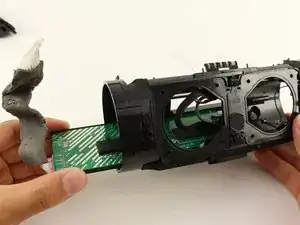














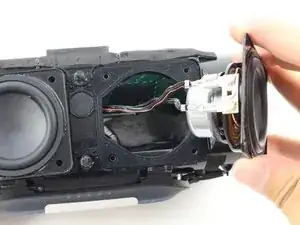















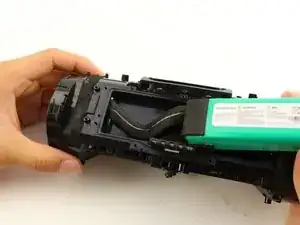




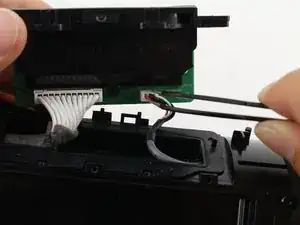


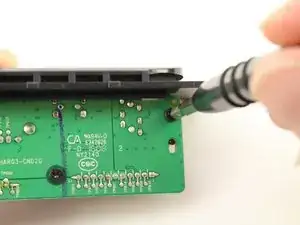
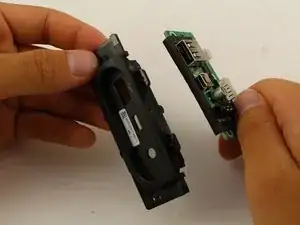

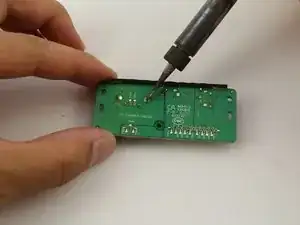
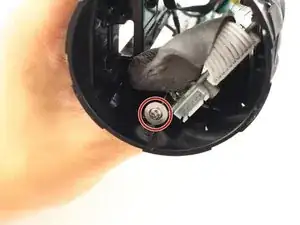









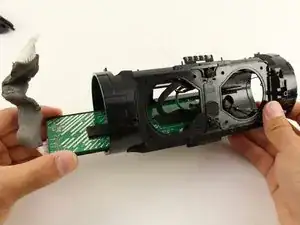
Sometimes disassemblers forget that the first time they disassembled the item it didn’t want to give up easily: I didn’t like the forces I was having to apply at all, so I switched to two plastic prying tools per “corner” and one in-between them (total 5, you could use plectrums…) before I was happy the the forces were low enough not to break anything.
Frank Puranik -
the front grill is supposed to be first not the back the back has longer while the front has shorter clip
Water Bass Tester (Water BT) -
There are two Phillips head screws to remove before prying the cover off
jason -
Where in south Africa can I buy jbl charge3 port bay replacement
Donovan Fransman -
There appears to be different versions of the Charge 3. If you find it difficult to pry open a second side the two small screws mentioned by Jason will need to be removed but it also indicates that there will be some additional changes to this tear down that I will try to convey in the comments as well.
john Ramirez -
Sadly I damaged the latches on my charge 3. There was more to it than just prying the front cover up. First, there is a small latch on both sides that you need to push down before pulling the front cover towards you that release the clips holding the front cover in place. Pull only slightly forward because… Second, in the front cover there are 6 circular notches connected to the front cover in tue four corners including the middle corners, you need to squeeze the front cover a little bit gently removing the notches so they dont break (like mine did).
ralphkeneth_gomz -
Definitely had to watch about 10 videos and still couldn’t get it to pop out easily.. Took a look at the first picture in the next step and really took note of where the little hole that lets you through to push down the tab is. Once I took a look at that and combined the techniques I’d seen in some of the videos it finally popped off easily. https://www.youtube.com/watch?v=u7i0_nD9... I only watched the first minute of this video but it helped a good bit if anyone else is having trouble.
Rowan Darko -