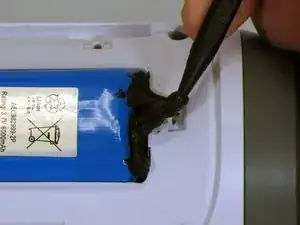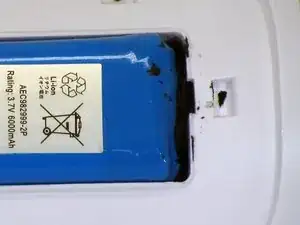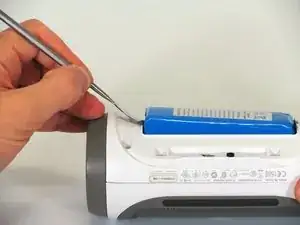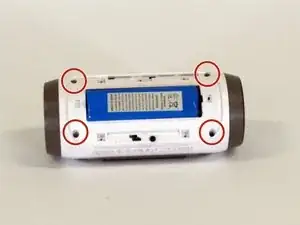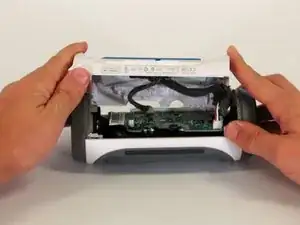Einleitung
Wenn dein Lautsprecher nicht mehr geht oder nicht mehr in gewohnter Qualität tönt musst du vielleicht den Akku austauschen. Ein neuer Akku kann deinem JBL Charge wieder neues Leben einhauchen.
Werkzeuge
Ersatzteile
-
-
Die Akkuabdeckung ist mit fünf 6 mm Kreuzschlitzschrauben PH1 befestigt. Drehe sie alle heraus.
-
Entferne die Akkuabdeckung und lege sie beiseite.
-
-
-
Der Akku ist mit einem schwarzen halbfesten Kleber verklebt. Entferne ihn mit einem Spudger.
-
-
-
Hebe den Akku mit einem Spudger aus dem Gerät.
-
Hebe den Akku am Ende ohne Anschlusskabel hoch, bis du die 16 mm PH2 Schraube darunter lösen kannst.
-
-
-
Beginne in einer Ecke wo das Gehäuse auf die Seitenteile trifft. Heble mit der Spitze eines Metallspatels die Rückabdeckung vom Lautsprecher und trenne die Klebeverbindung dieser Nähte auf.
-
Fahre mit dem Spatel entlang dieser Nahtstellen um die Rückabdeckung ganz vom Rest des Lautsprechers zu trennen.
-
-
-
Wenn die Rückabdeckung offen ist, kannst du die drei weißen Verbinder von der Hauptplatine lösen.
-
Entferne das obere Gehäuseteil.
-
-
-
Entferne mit einem Cutter den Klebstoff der das Akkukabel befestigt.
-
Führe viele kleine senkrechte Schnitte um Stücke aus dem Kleber zu schneiden.
-
-
-
Um den Akku zu entfernen, musst du das Akkukabel erst durch die Öffnung ziehen.
-
Wenn du den AUX/USB Anschluss austauschen willst, musst du das ganze weiße Teil ersetzen.
-
Um dein Gerät wieder zusammen zu setzen folge den Schritten in umgekehrter Reihenfolge.
30 Kommentare
How i replaced a new battery in myjbl reflect headphone bluetooth
Please I need directions on replacing the battery of my jbl pulse speaker because it charges but doesn't indicate battery charging nor does it work.please I will be ver grateful.
Ifeanyi(kazhbone0147@gmail.com)
I need help.
My speaker no longer takes a charge.
Not even that old
Where do I get replacement battery. And what kind
Rose -
Your instructions state to replace the white cover, but do not say why it has to be replaced. Can you expound, please? Thank you,
Hi Delton, that is a good question. The entire cover has to be replaced if one is replacing the aux/USB ports.
You can ignore that note in this battery replacement guide. Good catch!