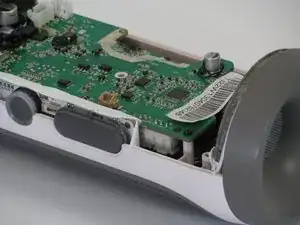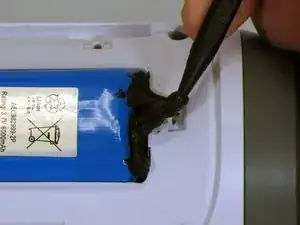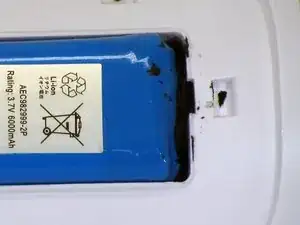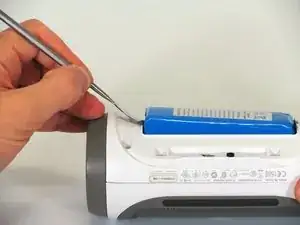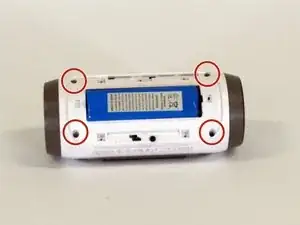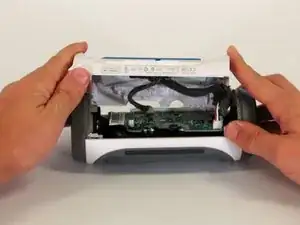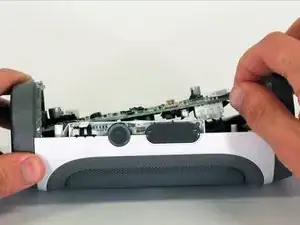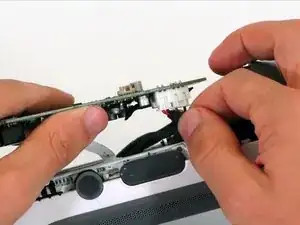Einleitung
Diese Anleitung zeigt dir, wie du die Hauptplatine entferne kannst. Dadurch kannst du viel Probleme lösen, z.B. sie austauschen oder an weitere Komponenten zur Reparartur gelangen.
Werkzeuge
-
-
Die Akkuabdeckung ist mit fünf 6 mm Kreuzschlitzschrauben PH1 befestigt. Drehe sie alle heraus.
-
Entferne die Akkuabdeckung und lege sie beiseite.
-
-
-
Der Akku ist mit einem schwarzen halbfesten Kleber verklebt. Entferne ihn mit einem Spudger.
-
-
-
Hebe den Akku mit einem Spudger aus dem Gerät.
-
Hebe den Akku am Ende ohne Anschlusskabel hoch, bis du die 16 mm PH2 Schraube darunter lösen kannst.
-
-
-
Beginne in einer Ecke wo das Gehäuse auf die Seitenteile trifft. Heble mit der Spitze eines Metallspatels die Rückabdeckung vom Lautsprecher und trenne die Klebeverbindung dieser Nähte auf.
-
Fahre mit dem Spatel entlang dieser Nahtstellen um die Rückabdeckung ganz vom Rest des Lautsprechers zu trennen.
-
-
-
Wenn die Rückabdeckung offen ist, kannst du die drei weißen Verbinder von der Hauptplatine lösen.
-
Entferne das obere Gehäuseteil.
-
-
-
Entferne die Hauptplatine aus dem Gehäuse indem du sie an einer Ecke hoch ziehst.
-
Wenn sich die Hauptplatine nicht bewegen lässt schaue nach, ob das quadratische Teil wirklich frei am Lautsprecher vorbei kommt.
-
-
-
Lege die schwarze Klammer um die das Flachbandkabel befestigt.
-
Ziehe das Flachbandkabel an der blauen Lasche aus dem Sockel.
-
Entferne die Hauptplatine aus dem Gerät.
-
Um dein Gerät wieder zusammen zu setzen folge den Schritten in umgekehrter Reihenfolge.
14 Kommentare
Hello I have 3 jbl speakers I bought that work only if plugged to the wall and aux cable... other than that it doesn't work at all .. Bluetooth or even the buttons don't function
hector -
had same issue. fixed it by reconnecting the cable that conncts LEDs/ buttons
i have the same problem
Hello, mine doesn't emit any sound, bluetooth is connected, buttons are working, could it be that some audio cable inside is disconnected?
giubo -