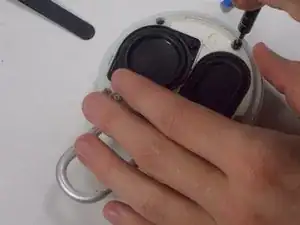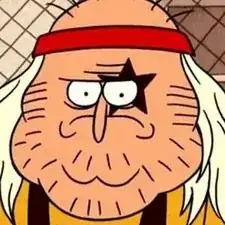Einleitung
If your JBL Clip 3 clip mechanism is no longer functioning, or has broken, the carabiner clip may require replacement.
This guide will show you the step by step process of replacing a carabiner clip for a JBL Clip 3. The process won’t be too difficult, requiring no special skills. Make sure to be careful when removing parts, because they can be fragile.
Werkzeuge
-
-
Insert the iFixit opening tool between the speaker grill and speaker housing and pry around the entire perimeter of the device until the grill releases.
-
Abschluss
To reassemble your device, follow these instructions in reverse order.