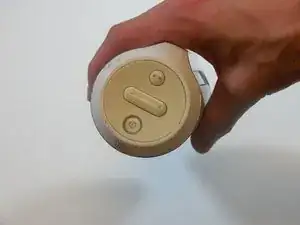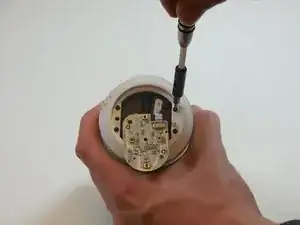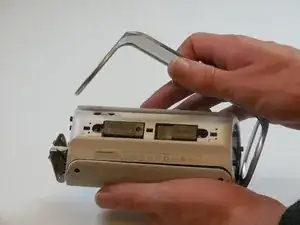Einleitung
The JBL Flip 1 is an excellent speaker, but we have noticed there are some issues with it. In order to fix these issues, you must first understand how to disassemble the Flip’s outer layers. This guide will teach you how to do this safely and precisely.
Werkzeuge
-
-
On the end with the buttons, remove the end cap using the flat head screwdriver to get between the rubber lining and the plastic.
-
After the cap is removed, unscrew the two 3.3mm screws using a size 1 ph screw driver.
-
-
-
Unscrew four 3.3mm screws on each end of the JBL using a size 1 ph screw driver (8 screws total).
-
-
-
Remove outermost white casing by gently lifting up on one side.
-
Remove two 5mm screws holding the silver back plate in place with a size 2 ph screw driver.
-
Gently lift up and remove the silver casing.
-
-
-
Pry the four tabs on each side of the speaker cover (8 tabs total).
-
Pry the two tabs on each end to remove the cover (4 tabs total).
-
Slide speaker out of metal speaker cover.
-
-
-
Remove 5mm screw in the middle of the back of the device with a size 2 ph screw driver.
-
Unscrew the two 5mm screws on each side using a size 2 ph screwdriver.
-
Open the speaker.
-
To reassemble your device, follow these instructions in reverse order.
4 Kommentare
How do i take apart jbl flip 3
My jbl flip 3 Bluetooth button does not function.How do I fix the problem?
Francis
fwathika -
The charging PCB on my Flip3 is damaged and needs to be replaced. Any chance of purchasing the charging/interface module, fully populated?
I live in South Africa, and cannot find it here!
Paul M