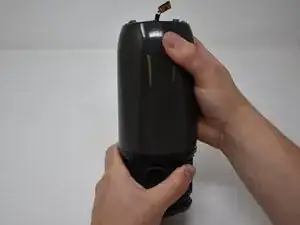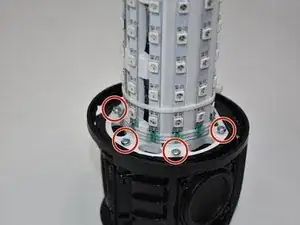Einleitung
There are four speakers located on the base of the JBL Pulse 3 under the speaker grill.
Werkzeuge
Ersatzteile
-
-
Lay the JBL Pulse 3 on its side as shown in the picture.
-
Use a plastic opening tool to lift the top right corner of the speaker grill. A small amount of force is necessary to remove the grill.
-
-
-
After pulling the right side of the grill off, place thumb underneath grill as shown in the picture.
-
Lift and pull straight out to pull grill off the posts.
-
-
-
Repeat steps 1-3 for the left side of the speaker grill on the JBL Pulse 3. The speaker grill should now be completely removed from the JBL Pulse 3.
-
-
-
Use a Phillips #00 screwdriver to remove the six black 6mm screws on the inside of the top of the bottom section.
-
-
-
Turn the JBL Pulse 3 right-side up and unscrew the top ring of the device. A small amount of force and/or a cotton cloth may be necessary to remove this piece.
-
-
-
Remove the five 7mm screws on the inside of the JBL Pulse 3 with a Phillips #1 screwdriver.
-
-
-
Pull the top section of the JBL Pulse 3 up. The outside casing to the JBL Pulse 3 should now be removed.
-
-
-
Use a Phillips #2 screwdriver to remove the six 11 mm screws that circle the bottom of the LED light display.
-
Pull the LED light display off of the JBL Pulse 3 base.
-
-
-
Using a Phillips #0 screwdriver, remove the two black 8mm screws on the bottom of the LED light display.
-
-
-
Pull out the motherboard slightly from the LED light display as shown. Using tweezers, unplug the three connections attached to the motherboard.
-
-
-
Pull the rest of the motherboard out from the LED light display.
-
Using wire cutters, snip the black wire connecting to the base of the JBL Pulse 3 at the base of the motherboard. The motherboard should now be removed from the JBL Pulse 3.
-
-
-
Using a Phillips #2 screwdriver, remove the four 10mm screws on the corner of the speaker on the side of the base of the JBL Pulse 3.
-
-
-
Pull out the speaker and cut the black and red wire with wire cutters. The speaker should now be removed from the JBL Pulse 3.
-
To reassemble your device, follow these instructions in reverse order.
Note: To finish replacing the speaker, you must solder both wires back on to the new speaker.
Ein Kommentar
My speaker is making weird noises. It sounds like being crack. Do I need to replace the speaker or try to teardown to clean up the dust?
John -