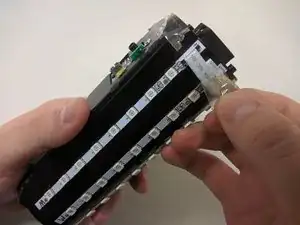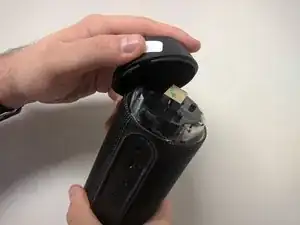Einleitung
Werkzeuge
-
-
Take out the four 9mm black PH0 screws from the top and bottom of the device.
-
Pull off cap by hand.
-
The outer casing can now be removed.
-
-
-
Remove the tape around the cables on the top of the device.
-
Remove the cables by lifting up on the black bracket and then pulling the cable out.
-
Abschluss
To reassemble your device, follow these instructions in reverse order.