Einleitung
Step-by-step guide to take apart Jawbone Big Jambox to expose the inside guts for certain part replacements. This guide will require unscrewing and prying at the device.
Werkzeuge
-
-
Remove both end caps by putting a plastic opening tool in the center of the seam. Work around the edges to pry the end caps off completely.
-
-
-
Turn the Jambox upside down. Peel the indicated rubber tabs off, using a plastic opening tool if necessary.
-
Remove the three T6, 7.0 mm screws under each rubber tab.
-
-
-
With the Jawbone logo facing towards you and with correct orientation, place the Jambox with the left end cap facing upward.
-
Unscrew indicated T6 9.7 mm screws.
-
Gently loosen the tabs from their anchor points so the bottom may be removed.
-
Flip the Jambox so the other end cap is facing up. The USB cable is on this side (metal grounding clip, indicated in orange). Repeat the above two steps.
-
-
-
Pry up the bottom panel by lifting from the device.
-
Pull the bottom up. This may take a bit of force as the bottom is glued to device.
-
Once removed, the battery will now be visible.
-
-
-
Once all eight screws are removed, pry the sides of the Jambox to lift the body from it's shell.
-
-
-
With the battery facing forward, remove the three indicated T6 9.5 mm screws.
-
Once the screws are removed, lift up the small plastic plate, revealing the auxiliary board underneath.
-
To reassemble your device, follow these instructions in reverse order.

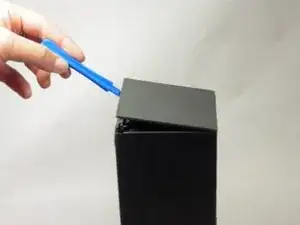

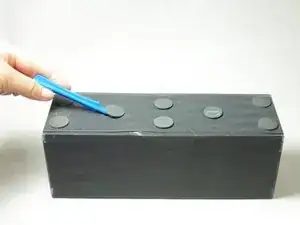

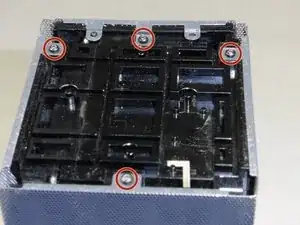





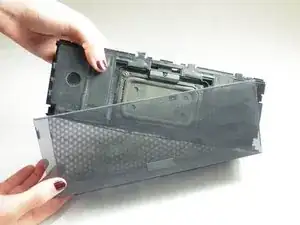

Can someone show the clips please in a photo?
kenneth keen -