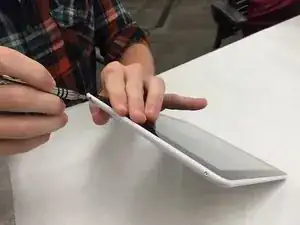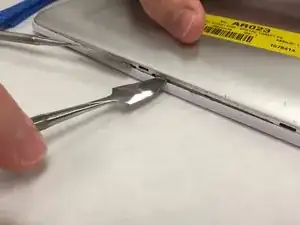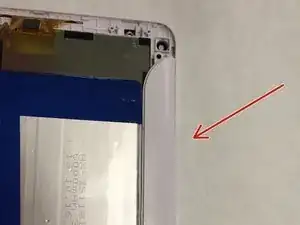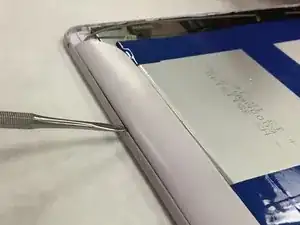Einleitung
This guide will guide the user to effectively remove and replace the antenna. This replacement will take 20-30 minutes. However, if the guide is followed to the letter, the task will be accomplished with minimal damage to the device.
Werkzeuge
-
-
The antenna will be attached to the chip in your device. Be careful not to pull off.
-
Solder of the wire that is connected to the chip in order to be able to remove the antenna component.
-
Once this is done, you can replace your old antenna with a new one!
-
Abschluss
To reassemble your device, follow these instructions in reverse order.