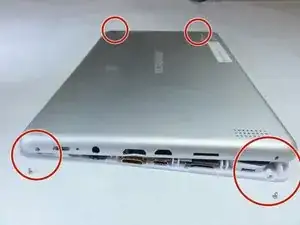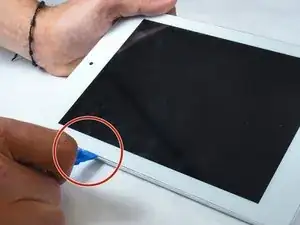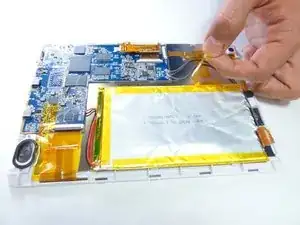Einleitung
Soldering skills are required to replace the battery in this device. Check out iFixit's Soldering Skills guide for more help.
Werkzeuge
-
-
Pry the back case off using the blue Plastic Opening Tools. Work one along the seem until you can get your fingers under to pull it apart.
-
-
-
Cut the pos(+) and neg (-) wires that connect the battery to the device using wire cutters.
-
-
-
Use a two sided adhesive to secure the new battery in place.
-
Solder or crimp the wires back together to reattach to the motherboard.
-
Replace any yellow tape that you removed at the beginning to secure the wires back in place.
-
Abschluss
To reassemble your device, follow these instructions in reverse order.
Ein Kommentar
Very good instructions.....but where do I buy the repkacement battery from?